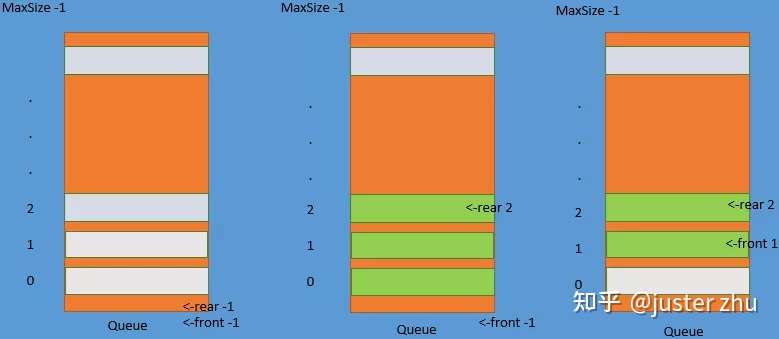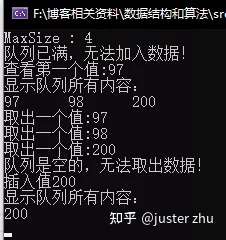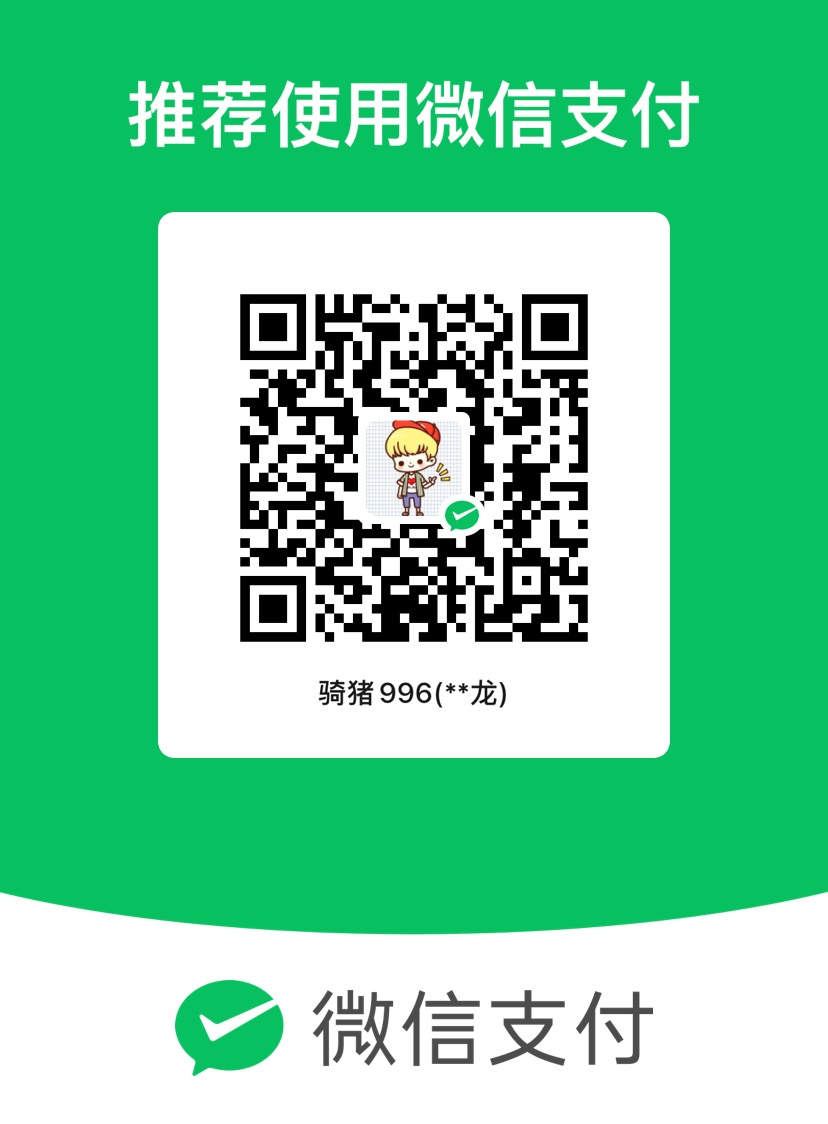1
2
3
4
5
6
7
8
9
10
11
12
13
14
15
16
17
18
19
20
21
22
23
24
25
26
27
28
29
30
31
32
33
34
35
36
37
38
39
40
41
42
43
44
45
46
47
48
49
50
51
52
53
54
55
56
57
58
59
60
61
62
63
64
65
66
67
68
69
70
71
72
73
74
75
76
77
78
79
80
81
82
83
84
85
86
87
88
89
90
91
92
93
94
95
96
97
98
99
100
101
102
103
104
105
106
107
108
109
110
111
112
113
114
115
116
117
118
119
120
121
122
123
124
125
126
127
128
129
| public class RingBufferManager
{
public byte[] Buffer { get; set; }
public int DataCount { get; set; }
public int DataStart { get; set; }
public int DataEnd { get; set; }
public RingBufferManager(int bufferSize)
{
DataCount = 0; DataStart = 0; DataEnd = 0;
Buffer = new byte[bufferSize];
}
public byte this[int index]
{
get
{
if (index >= DataCount) throw new Exception("环形缓冲区异常,索引溢出");
if (DataStart + index < Buffer.Length)
{
return Buffer[DataStart + index];
}
else
{
return Buffer[(DataStart + index) - Buffer.Length];
}
}
}
public int GetDataCount()
{
return DataCount;
}
public int GetReserveCount()
{
return Buffer.Length - DataCount;
}
public void Clear()
{
DataCount = 0;
}
public void Clear(int count)
{
if (count >= DataCount)
{
DataCount = 0;
DataStart = 0;
DataEnd = 0;
}
else
{
if (DataStart + count >= Buffer.Length)
{
DataStart = (DataStart + count) - Buffer.Length;
}
else
{
DataStart += count;
}
DataCount -= count;
}
}
public void WriteBuffer(byte[] buffer, int offset, int count)
{
Int32 reserveCount = Buffer.Length - DataCount;
if (reserveCount >= count)
{
if (DataEnd + count < Buffer.Length)
{
Array.Copy(buffer, offset, Buffer, DataEnd, count);
DataEnd += count;
DataCount += count;
}
else
{
System.Diagnostics.Debug.WriteLine("缓存从新开始....");
Int32 overflowIndexLength = (DataEnd + count) - Buffer.Length;
Int32 endPushIndexLength = count - overflowIndexLength;
Array.Copy(buffer, offset, Buffer, DataEnd, endPushIndexLength);
DataEnd = 0;
offset += endPushIndexLength;
DataCount += endPushIndexLength;
if (overflowIndexLength != 0)
{
Array.Copy(buffer, offset, Buffer, DataEnd, overflowIndexLength);
}
DataEnd += overflowIndexLength;
DataCount += overflowIndexLength;
}
}
else
{
}
}
public void ReadBuffer(byte[] targetBytes,Int32 offset, Int32 count)
{
if (count > DataCount) throw new Exception("环形缓冲区异常,读取长度大于数据长度");
Int32 tempDataStart = DataStart;
if (DataStart + count < Buffer.Length)
{
Array.Copy(Buffer, DataStart, targetBytes, offset, count);
}
else
{
Int32 overflowIndexLength = (DataStart + count) - Buffer.Length;
Int32 endPushIndexLength = count - overflowIndexLength;
Array.Copy(Buffer, DataStart, targetBytes, offset, endPushIndexLength);
offset += endPushIndexLength;
if (overflowIndexLength != 0)
{
Array.Copy(Buffer, 0, targetBytes, offset, overflowIndexLength);
}
}
}
public void WriteBuffer(byte[] buffer)
{
WriteBuffer(buffer, 0, buffer.Length);
}
}
|