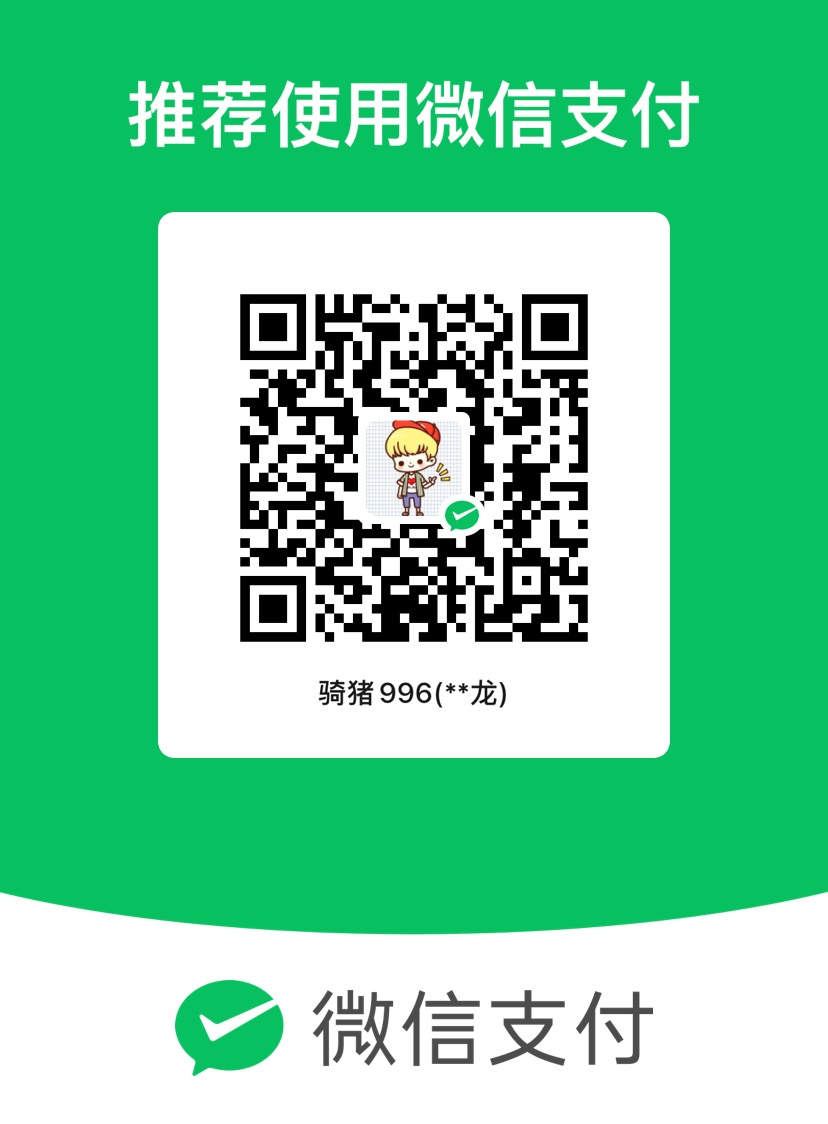list定义 当我们有很多类型一样的数据时,可以使用数组来进行存储并管理,但是这样的缺点是数组的大小是提前给定的、是固定的。 如果我们有许多类型一样但数量不定的数据,
我们可以使用集合类来进行管理——例如列表List。我们可以使用列表List很方便的添加数据,删除数据以及其他的一些数据操作。List类是ArrayList类的泛型等效类,该类使
用大小可按需动态增加的数组实现IList泛型接口。
泛型的好处: 它为使用c#语言编写面向对象程序增加了极大的效力和灵活性。不会强行对值类型进行装箱和拆箱,或对引用类型进行向下强制类型转换,所以性能得到提高。性能注意事项: 在决定使用IList还是使用ArrayList类(两者具有类似的功能)时,记住IList类在大多数情况下执行得更好并且是类型安全的。如果对IList类的类型T 使用引用类
List的用法 1、List的基础、常用方法:
(1)、声明: mList = new List();
1 List<string > mList = new List<string >();
②、List testList =new List (IEnumerable collection);
以一个集合作为参数创建List:
1 2 string [] temArr = { "Ha" , "Hunter" , "Tom" , "Lily" , "Jay" , "Jim" , "Kuku" , "Locu" };List<string > testList = new List<string >(temArr);
(2)、添加元素:
①、 添加一个元素
语法: List. Add(T item)
1 2 List<string > mList = new List<string >(); mList.Add("John" );
②、 添加一组元素
语法: List. AddRange(IEnumerable collection)
1 2 3 List<string > mList = new List<string >(); string [] temArr = { "Ha" ,"Hunter" , "Tom" , "Lily" , "Jay" , "Jim" , "Kuku" , "Locu" };mList.AddRange(temArr);
③、在index位置添加一个元素
语法: Insert(int index, T item);
1 2 List<string > mList = new List<string >(); mList.Insert(1 , "Hei" );
④、遍历List中元素
语法:
1 2 3 4 foreach (T element in mList) { Console.WriteLine(element); }
例:
1 2 3 4 5 6 List<string > mList = new List<string >(); ... foreach (string s in mList){ Console.WriteLine(s); }
(3)、删除元素:
①、删除一个值
语法:List. Remove(T item)
②、 删除下标为index的元素
语法:List. RemoveAt(int index);
③、 从下标index开始,删除count个元素
语法:List. RemoveRange(int index, int count);
1 mList.RemoveRange(3 , 2 );
(4)、判断某个元素是否在该List中:
语法:List. Contains(T item) 返回值为:true/false
1 2 3 4 5 6 7 8 9 if (mList.Contains("Hunter" )){ Console.WriteLine("There is Hunter in the list" ); } else { mList.Add("Hunter" ); Console.WriteLine("Add Hunter successfully." ); }
(5)、给List里面元素排序:
语法: List. Sort () 默认是元素第一个字母按升序
(6)、给List里面元素顺序反转:
语法: List. Reverse () 可以与List. Sort ()配合使用,达到想要的效果
(7)、List清空:
语法:List. Clear ()
(8)、获得List中元素数目:
语法: List. Count () 返回int值
1 2 int count = mList.Count();Console.WriteLine("The num of elements in the list: " +count);
2、List的进阶、强大方法:
本段举例用的List:
1 2 string [] temArr = { "Ha" ,"Hunter" , "Tom" , "Lily" , "Jay" , "Jim" , "Kuku" , " " Locu" }; mList.AddRange(temArr);
(1)、List.FindAll方法 :检索与指定谓词所定义的条件相匹配的所有元素
语法:public List FindAll(Predicate match);
1 2 3 4 5 List<string > subList = mList.FindAll(ListFind); foreach (string s in subList){ Console.WriteLine("element in subList: " +s); }
这时subList存储的就是所有长度大于3的元素。
(2)、List.Find 方法 :搜索与指定谓词所定义的条件相匹配的元素,并返回整个 List 中的第一个匹配元素。
语法:public T Find(Predicate match);
Predicate是对方法的委托,如果传递给它的对象与委托中定义的条件匹配,则该方法返回 true。当前 List 的元素被逐个传递给Predicate委托,并在 List 中向前移动,从第一个元素开始,到最后一个元素结束。当找到匹配项时处理即停止。
Predicate 可以委托给一个函数或者一个拉姆达表达式:
委托给拉姆达表达式:
1 2 3 4 5 6 7 8 9 string listFind = mList.Find(name => { if (name.Length > 3 ) { return true ; } return false ; }); Console.WriteLine(listFind);
委托给一个函数:
1 2 3 4 5 6 7 8 9 10 11 12 string listFind1 = mList.Find(ListFind); Console.WriteLine(listFind); public bool ListFind (string name if (name.Length > 3 ) { return true ; } return false ; }
这两种方法的结果是一样的。
(3)、List.FindLast 方法 :搜索与指定谓词所定义的条件相匹配的元素,并返回整个 List 中的最后一个匹配元素。 match);
用法与List.Find相同。
(4)、List.TrueForAll方法 : 确定是否 List 中的每个元素都与指定的谓词所定义的条件相匹配。
语法:public bool TrueForAll(Predicate match);
委托给拉姆达表达式:
1 2 3 4 5 6 7 8 9 10 11 12 bool flag = mList.TrueForAll(name =>{ if (name.Length > 3 ) { return true ; } else { return false ; } }); Console.WriteLine("True for all: " +flag);
委托给一个函数,这里用到上面的ListFind函数:
1 2 bool flag = mList.TrueForAll(ListFind); Console.WriteLine("True for all: " +flag);
这两种方法的结果是一样的。
(5)List.Take(n)方法: 获得前n行 返回值为IEnumetable,T的类型与List的类型一样
1 2 3 4 5 IEnumerable<string > takeList= mList.Take(5 ); foreach (string s in takeList){ Console.WriteLine("element in takeList: " + s); }
这时takeList存放的元素就是mList中的前5个。
(6)、List.Where方法 :检索与指定谓词所定义的条件相匹配的所有元素。跟List.FindAll方法类似。
1 2 3 4 5 6 7 8 9 10 11 12 13 14 15 IEnumerable<string > whereList = mList.Where(name => { if (name.Length > 3 ) { return true ; } else { return false ; } }); foreach (string s in subList){ Console.WriteLine("element in subLis
这时subList存储的就是所有长度大于3的元素。
(7)、List.RemoveAll方法: 移除与指定的谓词所定义的条件相匹配的所有元素。
语法: public int RemoveAll(Predicate match);
1 2 3 4 5 6 7 8 9 10 11 12 13 14 15 16 mList.RemoveAll(name => { if (name.Length > 3 ) { return true ; } else { return false ; } }); foreach (string s in mList){ Console.WriteLine("element in mList: " + s); }
这时mList存储的就是移除长度大于3之后的元素。C#泛型类之LIST
C#泛型类之LIST 1、 定义 System.Collections.Generic.List类表示可通过索引访问的对象的强类型列表。提供用于对列表进行搜索、排序和操作的方法。T为类型参数,代表列表中元素的类型。该类实现了IList泛型接口,是ArrayList类的泛型等效类,其大小可按需动态增加。
2.构造函数
名称
说明
List()
初始化 List 类的新实例,该实例为空并且具有默认初始容量(0)。
List(IEnumerable)
初始化 List 类的新实例,该实例包含从指定集合复制的元素并且具有足够的容量来容纳所复制的元素。
List(Int32)
始化 List 类的新实例,该实例为空并且具有指定的初始容量。
说明:默认向 List 添加元素时,将通过重新分配内部数组,根据需要自动增大容量。如果可以估计集合的大小,那么当指定初始容量后,将无需在向 List 中添加元素时执行大量的大小调整操作。这样可提高性能。
3. List方法
名称
说明
Add
将对象添加到 List 的结尾处。
AddRange
将指定集合的元素添加到 List 的末尾。
AsReadOnly
返回当前集合的只读 IList 包装。
BinarySearch(T)
使用默认的比较器在整个已排序的 List 中搜索元素,并返回该元素从零开始的索引。
BinarySearch(T, IComparer)
使用指定的比较器在整个已排序的 List 中搜索元素,并返回该元素从零开始的索引。
BinarySearch(Int32, Int32, T, IComparer)
使用指定的比较器在已排序 List 的某个元素范围中搜索元素,并返回该元素从零开始的索引。
Clear
从 List 中移除所有元素。
Contains
确定某元素是否在 List 中。
ConvertAll
将当前 List 中的元素转换为另一种类型,并返回包含转换后的元素的列表。
CopyTo(T[])
将整个 List 复制到兼容的一维数组中,从目标数组的开头开始放置。
Exists
确定 List 是否包含与指定谓词所定义的条件相匹配的元素。
Find
搜索与指定谓词所定义的条件相匹配的元素,并返回整个 List 中的第一个匹配元素。
FindIndex(Predicate)
搜索与指定谓词所定义的条件相匹配的元素,并返回整个 List 中第一个匹配元素的从零开始的索引。
ForEach
对 List 的每个元素执行指定操作。
GetEnumerator
返回循环访问 List 的枚举器。
IndexOf(T)
搜索指定的对象,并返回整个 List 中第一个匹配项的从零开始的索引。
Insert
将元素插入 List 的指定索引处。
InsertRange
将集合中的某个元素插入 List 的指定索引处。
LastIndexOf(T)
搜索指定的对象,并返回整个 List 中最后一个匹配项的从零开始的索引。
Remove
从 List 中移除特定对象的第一个匹配项。
Reverse()
将整个 List 中元素的顺序反转。
Sort()
使用默认比较器对整个 List 中的元素进行排序。
TrimExcess
将容量设置为 List 中的实际元素数目(如果该数目小于某个阈值)。
TrueForAll
确定是否 List 中的每个元素都与指定的谓词所定义的条件相匹配。
说明:上述方法说明中有用到“谓词”,谓词就是Predicate 委托,它代表一组方法,该方法定义一组条件,并确定指定的参数对象是否符合这些条件,具体的参见示例程序。
4. List属性
名称
说明
Capacity
获取或设置该内部数据结构在不调整大小的情况下能够容纳的元素总数。
Count
获取 List 中实际包含的元素数。
说明:Capacity 是 List 在需要调整大小之前可以存储的元素数,Count 则是 List 中实际存储的元素数。
5.示例程序 1 2 3 4 5 6 7 8 9 10 11 12 13 14 15 16 17 18 19 20 21 22 23 24 25 26 27 28 29 30 31 32 33 34 35 36 37 38 39 40 41 42 43 44 45 46 47 48 49 50 51 52 53 54 55 56 57 58 59 60 61 62 63 64 65 66 67 68 69 70 71 72 73 74 75 76 77 78 79 80 81 82 83 84 85 86 87 88 89 90 91 92 93 94 95 96 97 98 99 100 101 102 103 104 105 106 107 108 109 110 111 112 113 114 115 116 117 118 119 120 121 122 123 124 125 126 127 128 129 130 131 132 133 class Program { static void Main (string [] args #region List<T>类常用的方法 List<string > dinosaurs = new List<string >(); Console.WriteLine("\nCapacity: {0}" , dinosaurs.Capacity); dinosaurs.Add("Tyrannosaurus" ); dinosaurs.Add("Amargasaurus" ); dinosaurs.Add("Mamenchisaurus" ); dinosaurs.Add("Deinonychus" ); dinosaurs.Add("Compsognathus" ); Console.WriteLine(); foreach (string dinosaur in dinosaurs) { Console.WriteLine(dinosaur); } Console.WriteLine("\nCapacity: {0}" , dinosaurs.Capacity); Console.WriteLine("Count: {0}" , dinosaurs.Count); Console.WriteLine("\nContains(\"Deinonychus\"): {0}" , dinosaurs.Contains("Deinonychus" )); Console.WriteLine("\nInsert(2, \"Compsognathus\")" ); dinosaurs.Insert(2 , "Compsognathus" ); Console.WriteLine(); foreach (string dinosaur in dinosaurs) { Console.WriteLine(dinosaur); } Console.WriteLine("\ndinosaurs[3]: {0}" , dinosaurs[3 ]); Console.WriteLine("\nRemove(\"Compsognathus\")" ); dinosaurs.Remove("Compsognathus" ); Console.WriteLine(); foreach (string dinosaur in dinosaurs) { Console.WriteLine(dinosaur); } dinosaurs.TrimExcess(); Console.WriteLine("\nTrimExcess()" ); Console.WriteLine("Capacity: {0}" , dinosaurs.Capacity); Console.WriteLine("Count: {0}" , dinosaurs.Count); dinosaurs.Clear(); Console.WriteLine("\nClear()" ); Console.WriteLine("Capacity: {0}" , dinosaurs.Capacity); Console.WriteLine("Count: {0}" , dinosaurs.Count); #endregion #region List<T>类的新增方法 List<string > dinosaurs1 = new List<string >(); dinosaurs1.Add("Compsognathus" ); dinosaurs1.Add("Amargasaurus" ); dinosaurs1.Add("Oviraptor" ); dinosaurs1.Add("Velociraptor" ); dinosaurs1.Add("Deinonychus" ); dinosaurs1.Add("Dilophosaurus" ); dinosaurs1.Add("Gallimimus" ); dinosaurs1.Add("Triceratops" ); Console.WriteLine(); foreach (string dinosaur in dinosaurs1) { Console.WriteLine(dinosaur); } Console.WriteLine("\nTrueForAll(EndsWithSaurus): {0}" , dinosaurs1.TrueForAll(EndsWithSaurus)); Console.WriteLine("\nFind(EndsWithSaurus): {0}" , dinosaurs1.Find(EndsWithSaurus)); Console.WriteLine("\nFindLast(EndsWithSaurus): {0}" , dinosaurs1.FindLast(EndsWithSaurus)); Console.WriteLine("\nFindAll(EndsWithSaurus):" ); List<string > sublist = dinosaurs1.FindAll(EndsWithSaurus); foreach (string dinosaur in sublist) { Console.WriteLine(dinosaur); } Console.WriteLine( "\n{0} elements removed by RemoveAll(EndsWithSaurus)." , dinosaurs1.RemoveAll(EndsWithSaurus)); Console.WriteLine("\nList now contains:" ); foreach (string dinosaur in dinosaurs1) { Console.WriteLine(dinosaur); } Console.WriteLine("\nExists(EndsWithSaurus): {0}" , dinosaurs1.Exists(EndsWithSaurus)); dinosaurs1.Sort(); dinosaurs1.Reverse(); dinosaurs1.ForEach(Print); Console.Read(); #endregion } private static bool EndsWithSaurus (String s ) if ((s.Length > 5 ) && (s.Substring(s.Length - 6 ).ToLower() == "saurus" )) { return true ; } else { return false ; } } private static void Print (string s Console.WriteLine(s); } }
6.备注 1、 List 类既使用相等比较器又使用排序比较器。
诸如 Contains、IndexOf、LastIndexOf 和 Remove 这样的方法对列表元素使用相等比较器。类型 T 的默认相等比较器按如下方式确定。如果类型 T 实现 IEquatable 泛型接口,则相等比较器为该接口的 Equals(T) 方法;否则,默认相等比较器为 Object.Equals(Object)。
诸如 BinarySearch 和 Sort 这样的方法对列表元素使用排序比较器。类型 T 的默认比较器按如下方式确定。如果类型 T 实现 IComparable 泛型接口,则默认比较器为该接口的 CompareTo(T) 方法;否则,如果类型 T 实现非泛型 IComparable 接口,则默认比较器为该接口的 CompareTo(Object) 方法。如果类型 T 没有实现其中任一个接口,则不存在默认比较器,并且必须显式提供比较器或比较委托。
2、 List 不保证是排序的。在执行要求 List 已排序的操作(例如 BinarySearch)之前,您必须对 List 进行排序。
3、 List 不保证是排序的。在执行要求 List 已排序的操作(例如 BinarySearch)之前,您必须对 List 进行排序。
4、 使用整数索引可以访问此集合中的元素。此集合中的索引从零开始。
5、 List 接受 null 作为引用类型的有效值并且允许有重复的元素。
6、 大多数情况下List执行得更好并且是类型安全的,可以替换ArrayList,但是如果对类型 T 使用值类型,则编译器将特别针对该值类型生成 List 类的实现。这意味着不必对 List 对象的列表元素进行装箱就可以使用该元素,并且在创建大约 500 个列表元素之后,不对列表元素装箱所节省的内存将大于生成该类实现所使用的内存。如果创建小于500个元素,建议使用ArrayList.
用CopyTo方法将List集合元素拷贝到数组Array 在C#的List集合操作中,有时候需要将List元素对象拷贝存放到对应的数组Array中,此时就可以使用到List集合的CopyTo方法来实现,CopyTo方法是List集合的扩展方法,共有3个重载方法签名,分别为void CopyTo(T[] array)、void CopyTo(T[] array, int arrayIndex)、void CopyTo(int index, T[] array, int arrayIndex, int count)等三种形式,此文重点介绍CopyTo的第一种方法签名形式void CopyTo(T[] array)。
首先定义个用于测试的类TestModel,具体的类定义如下:
1 2 3 4 5 6 public class TestModel { public int Index { set ; get ; } public string Name { set ; get ; } }
然后定义一个List集合,并往里面写入3条TestModel数据,具体实现如下:
1 2 3 4 5 6 7 8 9 10 11 12 13 14 15 16 List<TestModel> testList = new List<ConsoleApplication1.TestModel>(); testList.Add(new TestModel() { Index=1 , Name="Index1" }); testList.Add(new TestModel() { Index = 2 , Name = "Index2" }); testList.Add(new TestModel() { Index = 3 , Name = "Index3" });
我们需要达到的目的是,将testList集合的元素对象拷贝到数组Array中,此时可使用下列语句实现:
1 2 TestModel[] copyArray = new TestModel[testList.Count]; testList.CopyTo(copyArray);
注意: 上述程序语句中的CopyTo方法为浅层次拷贝,当修改copyArray数组的时候,也会联动修改List集合对象testList。例如赋值copyArray[0].Index = 10后,List集合对象testList的第一个元素testList[0]对象的Index属性也被修改为10。
List 二维数组的使用(最重要的!踩了坑才记录这篇文章) C#泛型列表List实现二维数组的功能(令附C#泛型列表List基本用法总结)
是通过这篇文章才解决画图时传入多维数组数组问题
在决定使用 List 还是使用 ArrayList 类(两者具有类似的功能)时,记住 List 类在大多数情况下执行得更好并且是类型安全的。 如果对 List 类的类型 T 使用引用类型,则两个类的行为是完全相同的。 但是,如果对类型 T 使用值类型,则需要考虑实现和装箱问题。想二维数组和一维数组那样能用好多方法,在这里可以实现:那就是利用泛型List。
举个例子:
1 2 3 4 5 6 7 8 9 10 11 12 13 14 15 16 17 18 19 20 view plaincopy to clipboardprint? List<List<int >> array1 = new List<List<int >>(); List<int > array2 = new List<int >(); array2.Add(2 ); array2.Add(3 ); array2.Add(6 ); array2.Add(6 ); array2.Add(6 ); List<int > array3 = new List<int >(); array3.Add(1 ); array3.Add(4 ); array3.Add(5 ); array3.Add(12 ); array3.Add(32 ); array3.Add(42 ); array1.Add(array2); array1.Add(array3); List<string > array4 = array1[0 ]; List<string > array5 = array1[1 ];
-—————————————————————–
原理是:把列表合并再拆开,把数组中的每一行看做是一个列表的数据。
代码中定义两个列表的类型array1,利用List的方法赋值,之后拆开,把值传到两个列表中。这样就实现了二维数组的赋值取值。这是二维数组,多维数组举一反三。例子只是为了说明用法 毫无代码价值。
C#泛型列表List基本用法总结:(饮水思源:http://space.itpub.net/14466241/viewspace-624132)
示例代码如下:
1 2 3 4 5 6 7 8 9 10 11 12 13 14 15 16 17 18 19 20 21 22 23 24 25 26 27 28 29 30 31 32 33 34 35 36 37 38 39 40 41 42 43 44 45 46 47 48 49 50 51 52 53 54 55 56 57 58 59 60 61 62 63 64 65 66 67 68 69 70 71 72 73 74 75 76 77 78 79 80 81 82 83 84 85 86 87 88 89 90 91 92 93 94 95 96 97 98 99 100 101 102 103 104 105 106 107 108 109 110 111 112 113 114 115 116 117 118 119 120 121 122 123 124 125 126 127 128 129 130 131 132 133 134 135 136 137 138 139 140 141 142 143 144 145 146 147 148 149 150 151 152 153 154 155 156 157 158 159 160 161 162 163 164 165 166 167 168 169 170 171 172 173 174 175 176 177 178 179 180 181 182 183 184 185 186 187 188 189 190 191 192 193 194 195 196 197 198 199 200 201 202 203 204 205 206 207 208 209 210 211 212 213 214 215 216 217 218 219 220 221 222 223 224 225 226 227 228 229 230 231 232 233 234 235 236 237 238 239 240 241 242 243 244 245 246 247 248 249 250 251 252 253 254 255 256 257 258 259 260 261 262 263 264 265 266 267 268 269 270 271 272 273 namespace SampleListT { class Program { static void Main (string [] args Person p1 = new Person( "aladdin" , 20 ); Person p2 = new Person("zhao" , 10 ); Person p3 = new Person("jacky" , 40 ); List<Person> list = new List<Person>(4 ); list.Add(p1); list.Add(p2); list.Add(p3); list.TrimExcess(); List<int > l2 = new List<int >() { 1 ,2 ,3 ,4 ,5 }; List<Person> lists = new List<Person>(10 ); list.AddRange( new Person[] { new Person( "aladdin" ,20 ) , new Person("zhao" ,6 )}); List<Person> mylist = new List<Person>(new Person[] { new Person( "aladdin" ,20 ) , new Person("zhao" ,6 )}); mylist.Insert( 1 , new Person( "jacky" , 88 )); foreach (Person p in mylist) { Console.WriteLine(p.name); } Console.WriteLine( "----------------访问元素------------------------" ); for (int i = 0 ; i < mylist.Count; i++) { Console.WriteLine(mylist[i].name); } Console.WriteLine( "-----------------用ForEach方法输出------------------------" ); mylist.ForEach( param => Console.WriteLine(param.name) ) ; mylist.RemoveAt(0 ); List<Person> lists2 = new List<Person>(10 ); Person per1 = new Person( "aladdin" , 100 ); Person per2 = new Person("zhao" , 100 ); Person per3 = new Person("jacky" , 100 ); lists2.Add(per1); lists2.Add(per2); lists2.Add(per3); lists2.Remove(per3); Console.WriteLine( "-------删除后的元素---------" ); foreach (Person per in lists2) { Console.WriteLine(per.name); } List<Person> ls3 = new List<Person>(10 ); Person person1 = new Person("aladdin" , 100 ); Person person2 = new Person("zhao" , 100 ); Person person3 = new Person("jacky" , 100 ); ls3.Add(person1); ls3.Add(person2); ls3.Add(person3); int index = ls3.IndexOf(person3); Console.WriteLine( "per3 的索引:" + index); int index2 = ls3.IndexOf(person3,2 ,1 ); Console.WriteLine(index2); int index3 = ls3.FindIndex(param => param.name.Equals("jacky" )); Console.WriteLine( index3 ); int index4 = ls3.FindLastIndex(p => p.name.Equals("aladdin" )); Console.WriteLine(index4); Person ppp = ls3.Find( p => p.name.Equals("jacky" )) ; Console.WriteLine(ppp); List<Person> newList = ls3.FindAll(p => p.age == 100 ); Console.WriteLine( "----------查找所有---------" ); foreach (Person p in newList) { Console.WriteLine(p.name); } List<Person> ls4 = new List<Person>(10 ); Person person4 = new Person("aladdin" , 100 ); Person person5 = new Person("zhao" , 33 ); Person person6 = new Person("jacky" , 44 ); ls4.Add(person4); ls4.Add(person5); ls4.Add(person6); ls4.Sort(MyComparFunc); Console.WriteLine( "-------------排序后的-------------" ); foreach (Person p in ls4) { Console.WriteLine(p.name+ p.age ); } Console.WriteLine( "--------颠倒循序------------------" ); ls4.Reverse(); foreach (Person p in ls4) { Console.WriteLine(p.name+ p.age); } List<Racer> ls5 = ls4.ConvertAll<Racer>((input) => new Racer(input.name)) ; Console.WriteLine( "-----------转换后的玩意--------" ); foreach (Racer r in ls5) { Console.WriteLine(r.name); } ReadOnlyCollection<Racer> persss = ls5.AsReadOnly(); Console.WriteLine("输出只读集合" ); foreach (Racer r in persss) { Console.WriteLine(r.name); } Console.ReadLine(); } public static int MyComparFunc (Person p1, Person p2 ) if (p1.age == p2.age) { return 0 ; } else if (p1.age > p2.age) { return 1 ; } else { return -1 ; } } } class Person { public string name; public int age; public Person ( string name , int age ) this .name= name; this .age = age; } } class Racer { public string name; public Racer (string name this .name= name; } } }
用List创建二维数组(未测试过,应当为正常) 1 2 3 4 5 6 7 8 9 10 11 12 13 14 15 16 17 List<List<int >> dList = new List<List<int >>(); List<int > list = new List<int >(new int []{10 ,1 ,13 ,16 ,17 }); List<int > list2 = new List<int >(new int []{21 ,2 ,23 ,26 ,27 }); dList.Add(list); dList.Add(list); for (int i=0 ; i < dList.Count; i++){ for (int j=0 ; j < dList[i].Count; j++) { Console.Write(dList[i][j]+"," ); } Console.WriteLine("第{0}行数据" ,i); }
最近在解决一个地图图层操作的问题,图层操作的原理大致是这样的:
1 2 3 4 5 6 7 8 9 10 11 12 13 14 15 16 17 int [] a = new int [5 ]; int [] b = new int [5 ]; int [] c = new int [5 ]; int [] d = new int [5 ]; int [] e = new int [5 ]; int [] f = new int [5 ]; List<int []> list = new List<int []>(); list.Add(a); list.Add(b); list.Add(c); list.Add(d); list[0 ][3 ] = 20 ; list[1 ][2 ] = 2 ; list[2 ][3 ] = 40 ; list.Reverse(1 ,2 );
相关链接(侵删)
C# 之list C#泛型类之LIST C#中List用法介绍详解(这个说的很详细) C#中使用CopyTo方法将List集合元素拷贝到数组Array中 C#泛型列表List实现二维数组的功能(令附C#泛型列表List基本用法总结) 关于 List[][] 大家见过这样的用法么? C# 创建二维List的简单例子
=================我是分割线================= 欢迎到公众号来唠嗑: