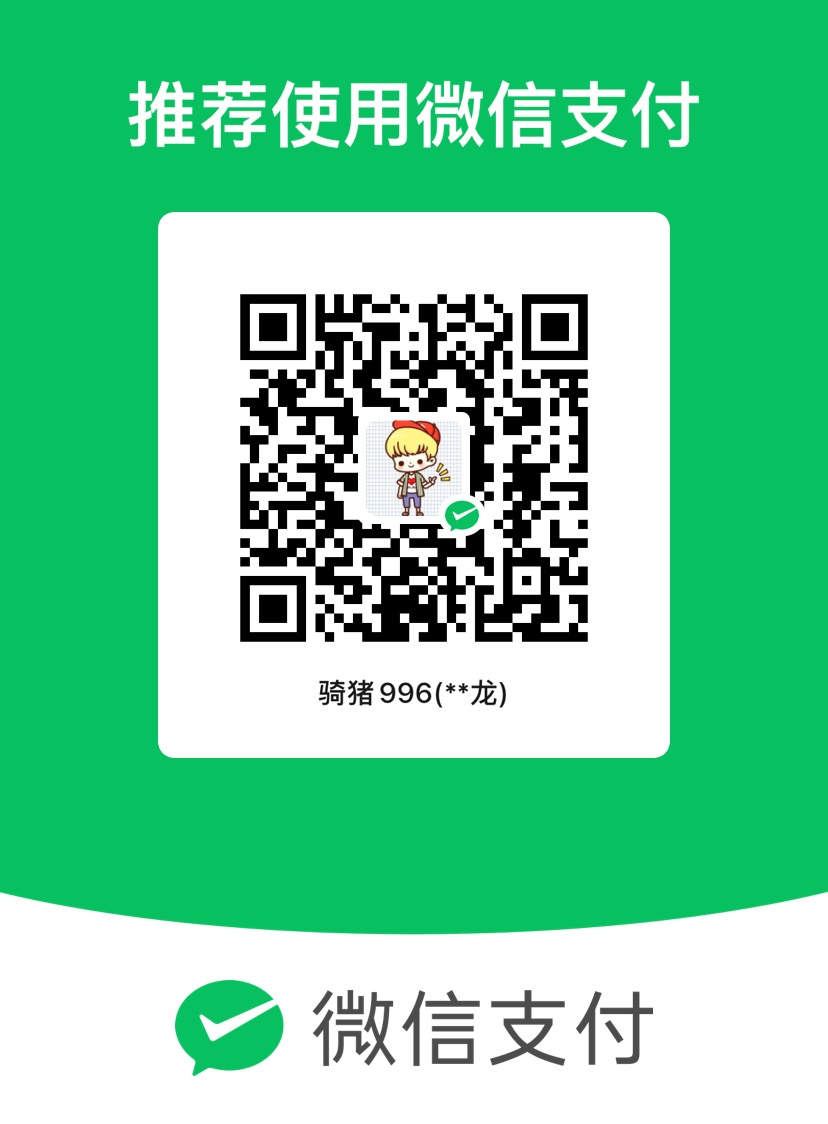1
2
3
4
5
6
7
8
9
10
11
12
13
14
15
16
17
18
19
20
21
22
23
24
25
26
27
28
29
30
31
32
33
34
35
36
37
38
39
40
41
42
43
44
45
46
47
48
49
50
51
52
53
54
55
56
57
58
59
60
61
62
63
64
65
66
67
68
69
70
71
72
73
74
75
76
77
78
79
80
81
82
83
84
85
86
87
88
89
90
91
92
93
94
95
96
97
98
99
100
101
102
103
104
105
106
107
108
109
110
111
112
113
114
115
116
117
118
119
120
121
122
123
124
125
126
127
128
129
130
131
132
133
134
135
136
137
138
139
140
141
142
143
144
145
146
147
148
149
150
151
152
153
154
155
156
157
158
159
160
161
162
163
164
165
166
167
168
169
170
171
172
173
174
175
176
177
178
179
180
181
182
183
184
185
| cht4.Titles.Add("交通违法行为TOP5");
cht4.Titles[0].ForeColor = Color.Black;
cht4.Titles[0].Font = new Font("微软雅黑", 12f, FontStyle.Regular);
cht4.Titles[0].Alignment = ContentAlignment.TopCenter;
cht4.Titles.Add("合计:25412 宗 ");
cht4.Titles[1].ForeColor = Color.Black;
cht4.Titles[1].Font = new Font("微软雅黑", 8f, FontStyle.Regular);
cht4.Titles[1].Alignment = ContentAlignment.TopRight;
cht4.BackColor = Color.Transparent;
cht4.ChartAreas[0].BackColor = Color.Transparent;
cht4.ChartAreas[0].BorderColor = Color.Transparent;
cht4.ChartAreas[0].AxisX.Interval = 1;
cht4.ChartAreas[0].AxisX.LabelStyle.IsStaggered = true;
cht4.ChartAreas[0].AxisX.LabelStyle.Angle = -45;
cht4.ChartAreas[0].AxisX.TitleFont = new Font("微软雅黑", 14f, FontStyle.Regular);
cht4.ChartAreas[0].AxisX.TitleForeColor = Color.Black;
cht4.ChartAreas[0].AxisX.LineColor = ColorTranslator.FromHtml("#38587a"); ;
cht4.ChartAreas[0].AxisX.LabelStyle.ForeColor = Color.Black;
cht4.ChartAreas[0].AxisX.LabelStyle.Font = new Font("微软雅黑", 10f, FontStyle.Regular);
cht4.ChartAreas[0].AxisX.MajorGrid.Enabled = true;
cht4.ChartAreas[0].AxisX.MajorGrid.LineColor = ColorTranslator.FromHtml("#2c4c6d");
cht4.ChartAreas[0].AxisY.LineColor = ColorTranslator.FromHtml("#38587a");
cht4.ChartAreas[0].AxisY.LabelStyle.ForeColor = Color.Black;
cht4.ChartAreas[0].AxisY.LabelStyle.Font = new Font("微软雅黑", 10f, FontStyle.Regular);
cht4.ChartAreas[0].AxisY.MajorGrid.Enabled = true;
cht4.ChartAreas[0].AxisY.MajorGrid.LineColor = ColorTranslator.FromHtml("#2c4c6d");
cht4.ChartAreas[0].AxisY2.LineColor = Color.Transparent;
cht4.ChartAreas[0].AxisX.IsMarginVisible = false;
cht4.ChartAreas[0].Area3DStyle.Enable3D = true;
cht4.ChartAreas[0].AxisX.IsInterlaced = false;
cht4.ChartAreas[0].AxisX.IsMarginVisible = false;
cht4.ChartAreas[0].AxisY.MajorTickMark.Enabled = false;
cht4.ChartAreas[0].AxisY.LabelStyle.Enabled = false;
cht4.ChartAreas[0].BackGradientStyle = GradientStyle.None;
Legend legend4 = new Legend();
legend4.Title = "图例";
legend4.TitleBackColor = Color.Transparent;
legend4.BackColor = Color.Transparent;
legend4.TitleForeColor = Color.Black;
legend4.TitleFont = new Font("微软雅黑", 10f, FontStyle.Regular);
legend4.Font = new Font("微软雅黑", 8f, FontStyle.Regular);
legend4.ForeColor = Color.Black;
cht4.Legends.Add(legend4);
cht4.Legends[0].Position.Auto = true;
cht4.Series[0].XValueType = ChartValueType.String;
cht4.Series[0].Label = "#VAL";
cht4.Series[0].LabelForeColor = Color.Black;
cht4.Series[0].ToolTip = "#LEGENDTEXT:#VAL(宗)";
cht4.Series[0].ChartType = SeriesChartType.Radar;
cht4.Series[0]["RadarDrawingStyle"] = "Line";
cht4.Series[0].LegendText = "2015年";
cht4.Series[0].IsValueShownAsLabel = true;
cht4.Series.Add(new Series("Series2"));
cht4.Series[1].Label = "#VAL";
cht4.Series[1].LabelForeColor = Color.Black;
cht4.Series[1].ToolTip = "#LEGENDTEXT:#VAL(宗)";
cht4.Series[1].ChartType = SeriesChartType.Radar;
cht4.Series[1]["RadarDrawingStyle"] = "Line";
cht4.Series[1].LegendText = "2016年";
cht4.Series[1].IsValueShownAsLabel = true;
cht4.Series.Add(new Series("Series3"));
cht4.Series[2].Label = "#VAL";
cht4.Series[2].LabelForeColor = Color.Black;
cht4.Series[2].ToolTip = "#LEGENDTEXT:#VAL(宗)";
cht4.Series[2].ChartType = SeriesChartType.Radar;
cht4.Series[2]["RadarDrawingStyle"] = "Line";
cht4.Series[2].LegendText = "2017年";
cht4.Series[2].IsValueShownAsLabel = true;
double[] yValues = { 65.62, 75.54, 60.45, 34.73, 85.42, 55.9, 63.6, 55.2, 77.1 };
string[] xValues = { "France", "Canada", "Germany", "USA", "Italy", "Spain", "Russia", "Sweden", "Japan" };
double[] y2 = { 45.62, 65.54, 70.45, 84.73, 35.42, 55.9, 63.6 };
double[] y3 = { 88.62, 35.54, 52.45, 45.73, 88.42, 14.9, 33.6 };
this.cht4.Series[0].Points.DataBindXY(xValues, yValues);
this.cht4.Series[1].Points.DataBindY(y2);
this.cht4.Series[2].Points.DataBindY(y3);
cht4.ChartAreas[0].AxisX.LabelStyle.Interval = 1;
cht4.ChartAreas[0].AxisX.TitleAlignment = StringAlignment.Near;
for (int i = 0; i < cht4.Series[2].Points.Count; i++)
{
cht4.Series[2].Points[i].MarkerStyle = MarkerStyle.Circle;
cht4.Series[2].Points[i].MarkerColor = Color.Red;
}
for (int i = 0; i < cht4.Series.Count; i++)
{
for (int j = 0; j < cht4.Series[i].Points.Count; j++)
{
cht4.Series[i].Points[j].Label = " ";
}
}
cht4.AntiAliasing = AntiAliasingStyles.All;
cht4.Palette = ChartColorPalette.BrightPastel;
cht4.Series[0].ChartType = SeriesChartType.Radar;
cht4.Series[1].ChartType = SeriesChartType.Radar;
cht4.Series[2].ChartType = SeriesChartType.Radar;
cht4.Width = 500;
cht4.Height = 350;
}
|