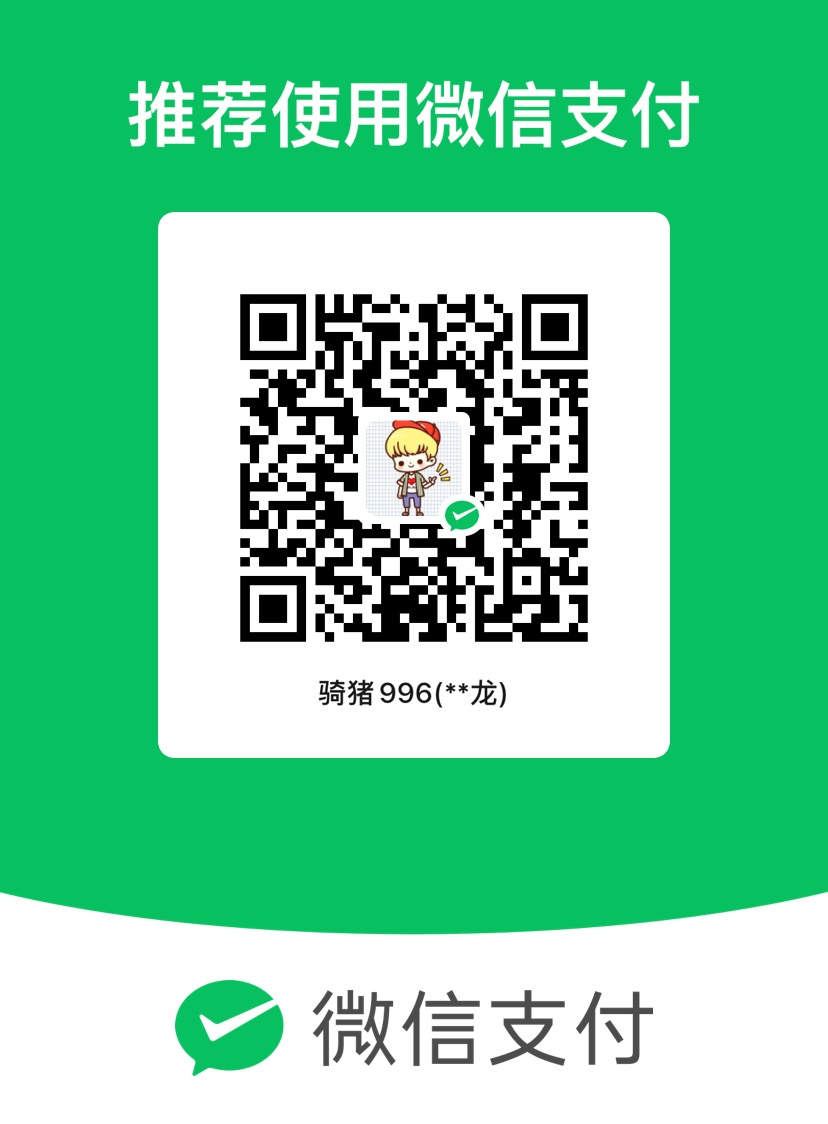VUE常用命令(一)之v-if
v-if指令作用
根据表达式的真假切换元素的显示状态
- 本质是通过操纵dom元素来切换显示状态
- 表达式的值为true,元素存在于dom树中,为false,从dom树中移除
- 频繁的切换使用v-show,反之使用v-if,前者的切换消耗小点击“切换状态”之后:
1
2
3
4
5
6
7
8
9
10
11
12
13
14
15
16
17
18
19
20
21
22
23
24
25
26
27
28
29
30
31<%@ page language="java" contentType="text/html; charset=UTF-8"
pageEncoding="UTF-8"%>
<!DOCTYPE html PUBLIC "-//W3C//DTD HTML 4.01 Transitional//EN" "http://www.w3.org/TR/html4/loose.dtd">
<html>
<head>
<meta http-equiv="Content-Type" content="text/html; charset=UTF-8">
<title>Insert title here</title>
</head>
<body>
<div id="app">
<input type="button" value="切换状态" @click="changeShow">
<h1 v-show="isshow">Web前端</h1>
<h2 v-if="isshow">Web前端</h2>
<h3 v-if="temperature>=35">热死了</h3>
<script src="https://cdn.jsdelivr.net/npm/vue/dist/vue.js"></script>
<script>
var app=new Vue({
el:"#app",
data:{
isshow:false,
temperature:40
},
methods:{
changeShow:function(){
this.isshow=!this.isshow;
}
}
})
</script>
</body>
</html>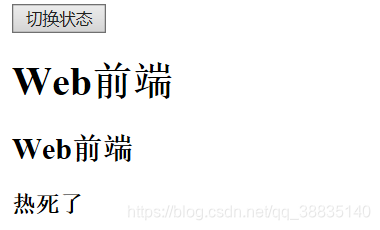
v-if常见使用方法详解
v-if一般有两个场景:
1- 多个元素 通过条件判断展示或者隐藏某个元素。或者多个元素
2- 进行两个视图之间的切换
Vue官方的简单实例:
- 实现了 type等于不同值,A,B,C 三个元素的展示情况
- 实现了点击按钮两个视图的切换效果图:
1
2
3
4
5
6
7
8
9
10
11
12
13
14
15
16
17
18
19
20
21
22
23
24
25
26
27
28
29
30
31
32
33
34
35
36
37
38
39
40
41
42
43
44
45
46
47
48
49
50
51
52
53
54
55
56
57
58
59
60<!DOCTYPE html>
<html lang="en">
<head>
<meta charset="UTF-8">
<meta name="viewport" content="width=device-width, initial-scale=1.0">
<meta http-equiv="X-UA-Compatible" content="ie=edge">
<title>Vue中v-if的常见使用</title>
<script src="https://cdn.bootcss.com/vue/2.5.17-beta.0/vue.js"></script>
</head>
<script>
window.onload = function(){
//创建一个vue实例
var app = new Vue({
el: '#app',
data: {
type:'C',
loginType:'username'
},
methods:{
changeloginType(){
let self = this;
if(self.loginType=='username'){
self.loginType = ''
}else{
self.loginType = 'username'
}
}
}
})
}
</script>
<body>
<div id="app">
<div style="color:red">v-if的简单实用</div>
<template>
<div v-if="type == 'A'">
A
</div>
<div v-else-if="type=='B'">
B
</div>
<div v-else>
C
</div>
</template>
<div style="color:green">v-if的弹框切换</div>
<template v-if="loginType === 'username'">
<label>用户名:</label>
<input placeholder="Enter your username" key="username-input">
</template>
<template v-else>
<label>密码:</label>
<input placeholder="Enter your email address" key="email-input">
</template>
<button @click="changeloginType">切换状态</button>
</div>
</body>
</html>
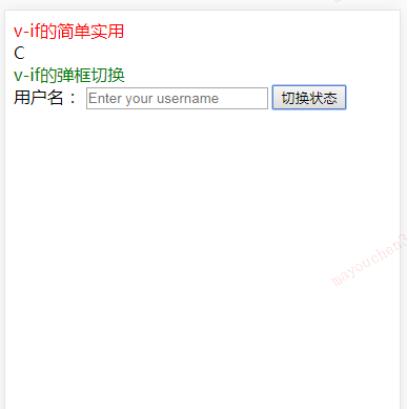
通过 v-if 来判断数组是否为空
此方法已经在处理PHP回传 JSON 数据时,对键名解析使用成功
语法为:
1 | 为空:array == undefined ||array == null || array.length <= 0 (顺序不能调换) |
示例:
1 | <ul v-if="commentList == undefined ||commentList == null || commentList.length <= 0 " > |
相关链接
本博客所有文章除特别声明外,均采用 CC BY-NC-SA 4.0 许可协议。转载请注明来自 赵逸尘个人博客!