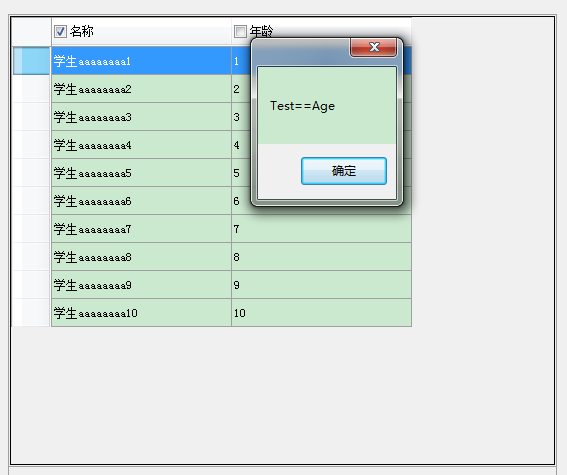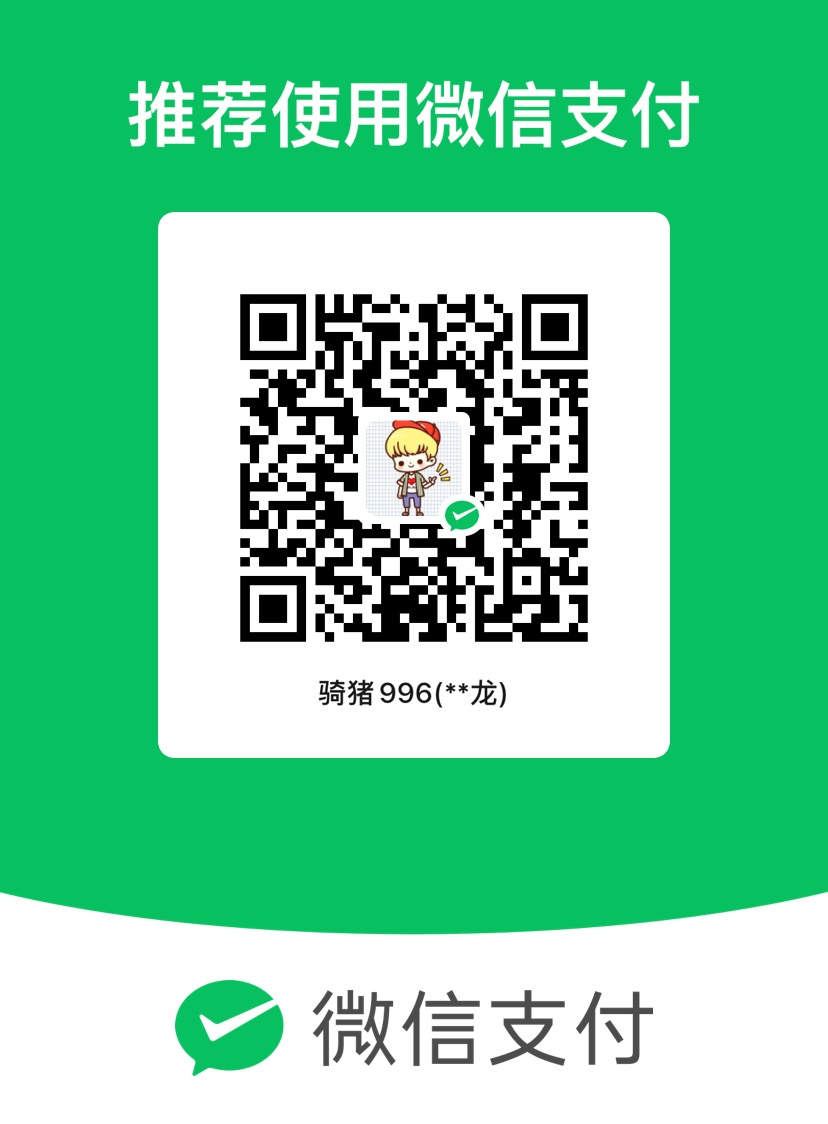列头添加复选框(这个方法试过-列数不多可以用)
第一:添加列标题时,添加两个空格——用于显示复选框;
第二:实现列标题添加复选框,代码如下:
1
2
3
4
5
6
7
8
9
10
11
12
13
14
15
16
17
18
19
20
21
22
23
24
25
26
| private void AddCheckeBoxToDGVHeader(DataGridView dgv)
{
for (int i = 0; i < this.dgvList.Columns.Count; i++)
{
System.Windows.Forms.CheckBox ckBox = new System.Windows.Forms.CheckBox();
ckBox.Checked = true;
System.Drawing.Rectangle rect =
dgv.GetCellDisplayRectangle(i, -1, false);
ckBox.Size = new System.Drawing.Size(25, 25);
ckBox.Location = rect.Location;
ckBox.Padding = new System.Windows.Forms.Padding(2, 6, 0, 0);
ckBox.BackColor = Color.Transparent;
ckBox.Name = dgv.Columns[i].Name;
ckBox.CheckedChanged += new EventHandler(ckBox_CheckedChanged);
dgv.Controls.Add(ckBox);
}
}
void ckBox_CheckedChanged(object sender, EventArgs e)
{
CheckBox chb = sender as CheckBox;
MessageBox.Show("Test=="+ chb.Name);
}
|
运行效果:
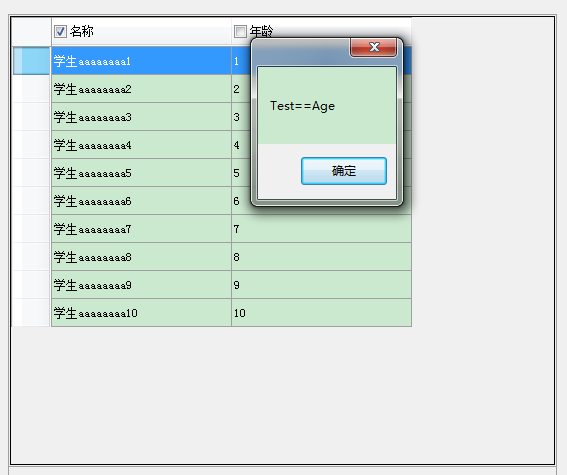
在dataGridView表格中插入复选框
1
2
3
4
5
| DataGridViewColumn myCol = new DataGridViewCheckBoxColumn();
myCol.Name = "SelBox";
myCol.HeaderText = "字段行的值";
dataGridView1.Columns.Insert(0, myCol);
|
C#DataGridViewCheckBoxColumn用法
实现功能:
点击单元格实现checkbox的勾选,点击头标题实现全选和非全选,记录选中的行数 (注意:this.dataList.RefreshEdit();//否则可能不全选)
增加一列复选框
1
2
3
4
5
6
7
8
9
10
11
12
13
14
15
16
17
18
19
20
21
22
23
24
25
26
27
28
29
30
31
32
33
34
35
36
37
38
39
40
41
42
43
44
45
46
47
48
49
50
51
52
53
54
55
56
57
58
59
60
61
62
63
64
65
66
67
68
69
70
71
72
73
74
75
76
77
78
79
80
81
82
83
84
85
|
DataGridViewCheckBoxColumn columncb = new DataGridViewCheckBoxColumn();
private void FrmAddOrder_Load(object sender, EventArgs e)
{
this.dataList.DataSource = dataSource_NoOrder;
columncb.FlatStyle = FlatStyle.Standard;
columncb.HeaderText = "👆全选";
columncb.Name = "cb_check";
columncb.TrueValue = true;
columncb.FalseValue = false;
columncb.DataPropertyName = "IsChecked";
dataList.Columns.Insert(0, columncb);
}
bool headCkBoxIsChecked = false;
private void dataList_CellMouseClick(object sender, DataGridViewCellMouseEventArgs e)
{
if (e.RowIndex == -1 && !headCkBoxIsChecked && e.ColumnIndex == 0)
{
for (int i = 0; i < dataList.Rows.Count; i++)
{
this.dataList.Rows[i].Cells["cb_check"].Value = true;
}
headCkBoxIsChecked = true;
columncb.HeaderText = "✋ 已全选";
}
else if (e.RowIndex == -1 && headCkBoxIsChecked && e.ColumnIndex == 0 )
{
for (int i = 0; i < dataList.Rows.Count; i++)
{
this.dataList.Rows[i].Cells[0].Value = false;
}
headCkBoxIsChecked = false;
columncb.HeaderText = "👆 全选";
}
else if(e.ColumnIndex == 0)
{
if ((bool)dataList.Rows[e.RowIndex].Cells["cb_check"].EditedFormattedValue == true)
{
this.dataList.Rows[e.RowIndex].Cells["cb_check"].Value = false;
}
else
{
this.dataList.Rows[e.RowIndex].Cells["cb_check"].Value = true;
}
}
this.dataList.RefreshEdit();
selectNum = 0;
for (int i = 0; i < this.dataList.Rows.Count; i++)
{
if ((bool)dataList.Rows[i].Cells["cb_check"].EditedFormattedValue)
{
selectNum += 1;
}
}
this.lbNum.Text = string.Format("{0} ", selectNum);
}
|
一个单元格添加CheckBox
把 DataGridViewCheckBoxCell 实例放在指定的单元格里
如
1
2
| var chk = new DataGridViewCheckBoxCell();
dataGridView1.Rows[0].Cells[0] = chk;
|
DataGridView控件列头添加CheckBox
DataGridView控件是CS架构中用的比较频繁的一个控件,里面提供了checkbox列的功能,可是却没有在列头给出checkbox控件用于全选/全部取消所有行的功能,确实是个遗憾,这里就通过绘制实现这个功能.
添加一个帮助类
添加一个帮助类DataGridViewCheckBoxHeaderCell,用于绘制列头checkbox和创建鼠标单击事件,代码如下:
1
2
3
4
5
6
7
8
9
10
11
12
13
14
15
16
17
18
19
20
21
22
23
24
25
26
27
28
29
30
31
32
33
34
35
36
37
38
39
40
41
42
43
44
45
46
47
48
49
50
51
52
53
54
55
56
57
58
59
60
61
62
63
64
65
66
67
68
69
70
71
72
73
74
75
76
77
78
79
80
81
82
83
84
85
86
87
88
89
90
91
92
93
| public class DataGridViewCheckBoxHeaderCell : DataGridViewColumnHeaderCell
{
public delegate void DataGridViewCheckBoxHeaderEventHander(object sender, DataGridViewCheckBoxHeaderEventArgs e);
private Point checkBoxLocation;
private Size checkBoxSize;
private bool _checked = false;
private Point _cellLocation = new Point();
private System.Windows.Forms.VisualStyles.CheckBoxState _cbState =
System.Windows.Forms.VisualStyles.CheckBoxState.UncheckedNormal;
public event DataGridViewCheckBoxHeaderEventHander OnCheckBoxClicked;
protected override void Paint(System.Drawing.Graphics graphics,
System.Drawing.Rectangle clipBounds,
System.Drawing.Rectangle cellBounds,
int rowIndex,
DataGridViewElementStates dataGridViewElementState,
object value,
object formattedValue,
string errorText,
DataGridViewCellStyle cellStyle,
DataGridViewAdvancedBorderStyle advancedBorderStyle,
DataGridViewPaintParts paintParts)
{
base.Paint(graphics, clipBounds, cellBounds, rowIndex,
dataGridViewElementState, value,
formattedValue, errorText, cellStyle,
advancedBorderStyle, paintParts);
Point p = new Point();
Size s = CheckBoxRenderer.GetGlyphSize(graphics,
System.Windows.Forms.VisualStyles.CheckBoxState.UncheckedNormal);
p.X = cellBounds.Location.X +
(cellBounds.Width/2) - (s.Width/2) - 1;
p.Y = cellBounds.Location.Y +
(cellBounds.Height/2) - (s.Height/2);
_cellLocation = cellBounds.Location;
checkBoxLocation = p;
checkBoxSize = s;
if (_checked)
_cbState = System.Windows.Forms.VisualStyles.
CheckBoxState.CheckedNormal;
else
_cbState = System.Windows.Forms.VisualStyles.
CheckBoxState.UncheckedNormal;
CheckBoxRenderer.DrawCheckBox
(graphics, checkBoxLocation, _cbState);
}
protected override void OnMouseClick(DataGridViewCellMouseEventArgs e)
{
Point p = new Point(e.X + _cellLocation.X, e.Y + _cellLocation.Y);
if (p.X >= checkBoxLocation.X && p.X <=
checkBoxLocation.X + checkBoxSize.Width
&& p.Y >= checkBoxLocation.Y && p.Y <=
checkBoxLocation.Y + checkBoxSize.Height)
{
_checked = !_checked;
DataGridViewCheckBoxHeaderEventArgs ex = new DataGridViewCheckBoxHeaderEventArgs();
ex.CheckedState = _checked;
object sender = new object();
if (OnCheckBoxClicked != null)
{
OnCheckBoxClicked(sender, ex);
this.DataGridView.InvalidateCell(this);
}
}
base.OnMouseClick(e);
}
}
public class DataGridViewCheckBoxHeaderEventArgs : EventArgs
{
private bool checkedState;
public bool CheckedState
{
get { return checkedState; }
set { checkedState = value; }
}
}
|
代码使用
在有DataGridView的界面,添加代码如下:
1
2
3
4
5
6
7
8
9
10
11
12
13
14
15
16
17
18
19
20
21
|
private void AddCheckboxCell()
{
DataGridViewCheckBoxHeaderCell ch = new DataGridViewCheckBoxHeaderCell();
ch.OnCheckBoxClicked += new DataGridViewCheckBoxHeaderCell.DataGridViewCheckBoxHeaderEventHander(ch_OnCheckBoxClicked);
DataGridViewCheckBoxColumn checkboxCol = new DataGridViewCheckBoxColumn();
checkboxCol.HeaderCell = ch;
checkboxCol.HeaderCell.Value = string.Empty;
this.dgvSelectAll.Columns.Insert(0, checkboxCol);
}
void ch_OnCheckBoxClicked(object sender, DataGridViewCheckBoxHeaderEventArgs e)
{
foreach (DataGridViewRow dgvRow in this.dgvSelectAll.Rows)
{
dgvRow.Cells[0].Value = e.CheckedState;
}
this.dgvSelectAll.RefreshEdit();
}
|
在DataGridView手动添加了CheckBox列;在窗体Show的时候,遇到一个错误:
**错误如下: **
- DataGridView中发生一下异常:System.FormatException:单元格的Formatted值的类型错误.要替换此默认对话框,请处理DataError事件.
点击以后有一对话框错误如下:
DataGridView中发生一下异常:
SystemArgumentException:为DataGridViewCheckBoxCell提供的值的类型错误.
在System.Windows.Forms.DataGridViewCheckBoxCell.set_EditiingCellFormattedValue(Object value)
在System.Windows.Forms.DataGridView.InitializeEditingCellValue (DataGridViewCessStyle&dataGridViewCellStyle,DataGridViewCell&dataGridViewCell)
要替换此默认对话框,请处理DataError事件.
我之前曾经用过CheckBox列,此次和之前的区别是 AllowUserToAddRows=true;
我将该属性设置为false,错误没有出现,可以确定该错误与系统自动添加的行及checBox的默认值为null有关。
我在DefaultValuesNeeded事件中增加了默认值,发现错误依旧。
仔细研究发现如下两种解决方法:
其一:在CellFormatting事件中处理
1
2
3
4
5
6
7
8
| {
if (this.dataGridView1.Columns[e.ColumnIndex].Name == "AZK")
{
if (e.Value == null)
e.Value = false;
}
}
|
其二:在在CellFormatting事件中不处理,但DataError事件中处理
1
2
3
4
| {
if (dataGridView1.Rows[e.RowIndex].IsNewRow)
return;
}
|
Note: DataGridView中几个事件发生的顺序记录如下,以备查寻
在AllowUserToAddRows=true时候的事件发生次序
1
| Form.Show ---> CellFormatting (如果出错,goto DataError),注意这里的NewRow没有触发DefaultValuesNeeded事件。
|
如果发生其他比如 RowEnter事件
1
2
3
4
5
| (DefaultValuesNeeded) ---> RowEnter ---> CellClick
(DefaultValuesNeeded) ---> RowsAdded ---> UserAddedRow
DefaultValuesNeeded事件不会发生在 IsNewRow=true的row上
|
相关链接(侵删)
- DateGridView标题列头添加复选框
- C#在dataGridView表格中插入复选框
- C#DataGridViewCheckBoxColumn用法(刷新操作,否则点击之后可能不能立即勾选)
- 如何在DataGridView中的某一个单元格添加CheckBox?
- C# winform单元格的formatted值的类型错误 DataGridView中CheckBox列运行时候System.FormatException异常
=================我是分割线=================
欢迎到公众号来唠嗑: