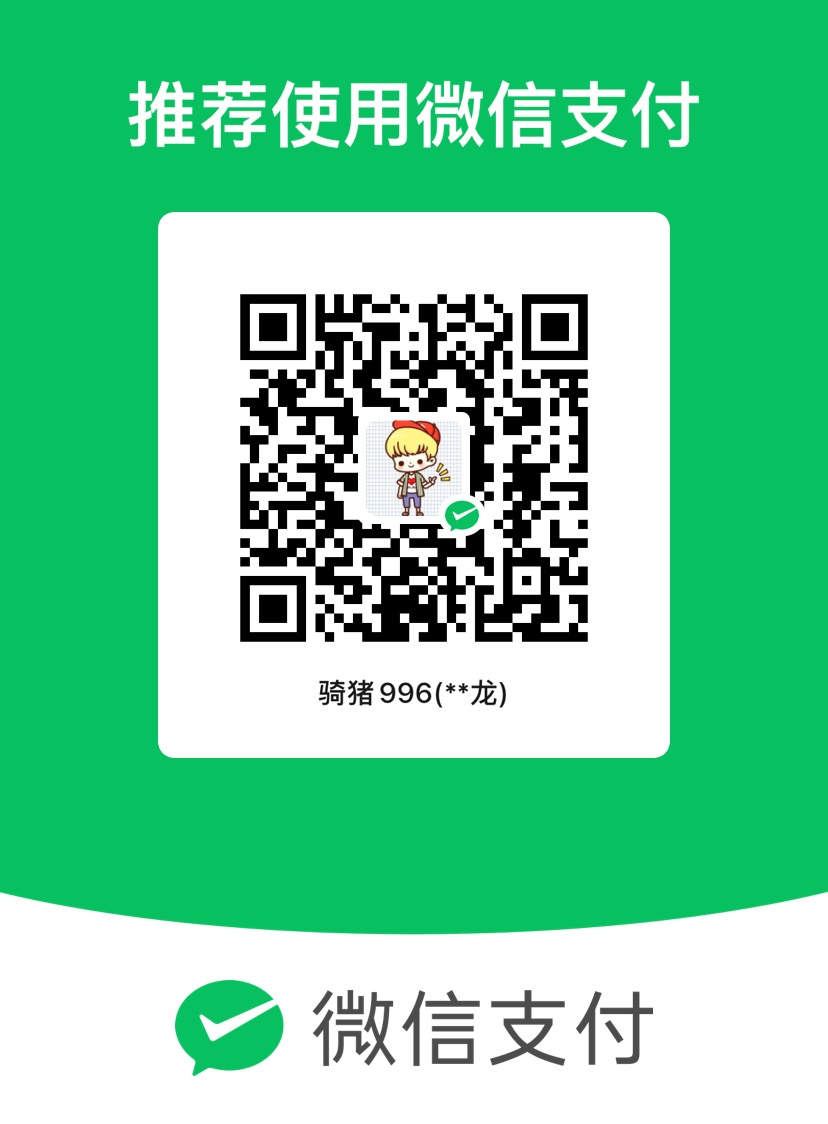参考给出的方案
先求出文件和目录的数目:
1
2
3
4
5
6
7
8
9
10
| static int Count(String src) {
int count = 1;
String[] sub = Directory.GetDirectories(src);
for (int i = 0; i < sub.Length; i++) {
count += Count(sub[i]);
}
String[] files = Directory.GetFiles(src);
count += files.Length;
return count;
}
|
设置ProgressBar属性Maximum为上面求出的数目,然后复制:
1
2
3
4
5
6
7
8
9
10
11
12
13
14
15
16
17
18
| static void Copy(String src, String dest) {
try{
Directory.CreateDirectory(dest);
String[] sub = Directory.GetDirectories(src);
for (int i = 0; i < sub.Length; i++) {
String name = Path.GetFileName(sub[i]);
Copy(sub[i], dest + "\\" + name);
}
String[] files = Directory.GetFiles(src);
for (int i = 0; i < files.Length; i++) {
String name = Path.GetFileName(files[i]);
File.Copy(files[i], dest + "\\" + name);
}
progressBar1.Increment(files.Length + 1);
}catch(Exception e){
Console.WriteLine(e);
}
}
|
拷贝文件夹:
1
2
3
4
5
6
7
8
9
10
11
12
13
14
15
16
17
18
19
20
21
22
| static public void CopyDirectory(string SourceDirectory, string TargetDirectory)
{
DirectoryInfo source = new DirectoryInfo(SourceDirectory);
DirectoryInfo target = new DirectoryInfo(TargetDirectory);
if(!source.Exists)
return;
if(!target.Exists)
target.Create();
FileInfo[] sourceFiles = source.GetFiles();
for(int i = 0; i < sourceFiles.Length; ++i)
File.Copy(sourceFiles[i].FullName, target.FullName + "\\" + sourceFiles[i].Name,true);
DirectoryInfo[] sourceDirectories = source.GetDirectories();
for(int j = 0; j < sourceDirectories.Length; ++j)
CopyDirectory(sourceDirectories[j].FullName,target.FullName +"\\" + sourceDirectories
}
|
自己最后实现的进度条显示方法的部分代码
1
2
3
4
5
6
7
8
9
10
11
12
13
14
15
16
17
18
19
20
21
22
23
24
25
26
27
28
29
30
31
32
33
34
35
36
37
38
39
40
41
42
43
44
45
46
47
48
49
50
51
52
53
54
55
56
57
58
59
60
61
62
63
64
65
66
67
68
69
70
71
72
73
74
75
76
77
78
79
80
81
82
83
84
85
86
87
88
89
90
91
92
93
94
95
96
97
98
99
100
101
102
103
104
105
106
107
108
109
110
111
112
113
114
115
116
117
118
119
120
121
122
123
124
125
126
127
128
129
130
131
132
133
134
135
136
137
138
139
140
141
142
143
144
145
146
147
148
149
150
151
152
153
154
155
156
157
158
159
160
161
162
163
164
165
166
167
168
169
170
171
172
173
174
175
176
177
178
179
180
181
182
183
184
185
186
187
188
189
190
191
192
193
194
195
196
197
198
199
200
201
202
203
204
205
206
207
208
209
210
211
212
213
214
215
216
217
218
219
220
221
222
223
224
225
226
227
228
229
230
231
232
233
234
235
236
237
|
static int Count(String src)
{
int count = 1;
String[] sub = Directory.GetDirectories(src);
for (int i = 0; i < sub.Length; i++)
{
count += Count(sub[i]);
}
String[] files = Directory.GetFiles(src);
count += files.Length;
return count;
}
private void copyDir(string srcPath, string destPath)
{
DirectoryInfo dir = new DirectoryInfo(srcPath);
FileSystemInfo[] fileinfo = dir.GetFileSystemInfos();
foreach (FileSystemInfo i in fileinfo)
{
if (i is DirectoryInfo)
{
if (!Directory.Exists(destPath + "\\" + i.Name))
{
Directory.CreateDirectory(destPath + "\\" + i.Name);
}
copyDir(i.FullName, destPath + "\\" + i.Name);
}
else
{
CopyFile_1(i.FullName, destPath + "\\" + i.Name, 1024);
}
FileCnt++;
if (this.InvokeRequired)
{
this.Invoke(new MethodInvoker(delegate
{
this.progressBar2.Maximum = FileMax;
this.progressBar2.Value = FileCnt;
this.label2.Text = (FileCnt*100 / FileMax).ToString() + "%";
this.richTextBox1.AppendText(FileCnt.ToString() + ":" + destPath + "\\" + i.Name + "\n");
this.richTextBox1.SelectionStart = this.richTextBox1.Text.Length;
this.richTextBox1.ScrollToCaret();
}
));
}
}
}
public void CopyFile_1(string FormerFile, string toFile, int SectSize)
{
FileStream fileToCreate = new FileStream(toFile, FileMode.Create);
fileToCreate.Close();
fileToCreate.Dispose();
FormerOpen = new FileStream(FormerFile, FileMode.Open, FileAccess.Read);
ToFileOpen = new FileStream(toFile, FileMode.Append, FileAccess.Write);
int max = Convert.ToInt32(Math.Ceiling((double)FormerOpen.Length / (double)SectSize));
if (this.InvokeRequired)
{
this.Invoke(new MethodInvoker(delegate
{
this.progressBar1.Value = 0;
this.progressBar1.Minimum = 0;
this.progressBar1.Maximum = max;
}
));
}
int FileSize;
if (SectSize < FormerOpen.Length)
{
byte[] buffer = new byte[SectSize];
int copied = 0;
int tem_n = 1;
while (copied <= ((int)FormerOpen.Length - SectSize))
{
FileSize = FormerOpen.Read(buffer, 0, SectSize);
FormerOpen.Flush();
ToFileOpen.Write(buffer, 0, SectSize);
ToFileOpen.Flush();
ToFileOpen.Position = FormerOpen.Position;
copied += FileSize;
if (this.InvokeRequired)
{
this.Invoke(new MethodInvoker(delegate
{
this.progressBar1.Value = this.progressBar1.Value + tem_n;
label1.Text = (copied / (FormerOpen.Length / 100)).ToString() + "%";
}
));
}
}
int left = (int)FormerOpen.Length - copied;
FileSize = FormerOpen.Read(buffer, 0, left);
FormerOpen.Flush();
ToFileOpen.Write(buffer, 0, left);
ToFileOpen.Flush();
}
else
{
byte[] buffer = new byte[FormerOpen.Length];
FormerOpen.Read(buffer, 0, (int)FormerOpen.Length);
FormerOpen.Flush();
ToFileOpen.Write(buffer, 0, (int)FormerOpen.Length);
ToFileOpen.Flush();
}
FormerOpen.Close();
ToFileOpen.Close();
if (this.InvokeRequired)
{
this.Invoke(new MethodInvoker(delegate
{
this.progressBar1.Value = max;
label1.Text = "100%";
}
));
}
}
private void button5_Click(object sender, EventArgs e)
{
string path = textBox1.Text;
string dest = textBox2.Text;
timer1.Start();
dt1 = DateTime.Parse("00:00:00");
Lab_Time.Text = "0:00:00";
Thread copyFilesThread = new Thread(() =>
{
FileCnt = 1;
if (File.Exists(path))
{
string name = System.IO.Path.GetFileName(path);
Console.WriteLine("是文件{0}", path);
CopyFile_1(path, dest+"\\"+ name, 1024);
}
else if (Directory.Exists(path))
{
Console.WriteLine("是文件夹");
FileMax = Count(path);
copyDir(path, dest);
}
else
{
Console.WriteLine("都不是");
}
timer1.Stop();
MessageBox.Show("复制完成!");
});
copyFilesThread.Start();
}
|
相关链接(侵删)
- 如何用C#实现文件及文件夹复制,且显示复制的进度条
=================我是分割线=================
欢迎到公众号来唠嗑: