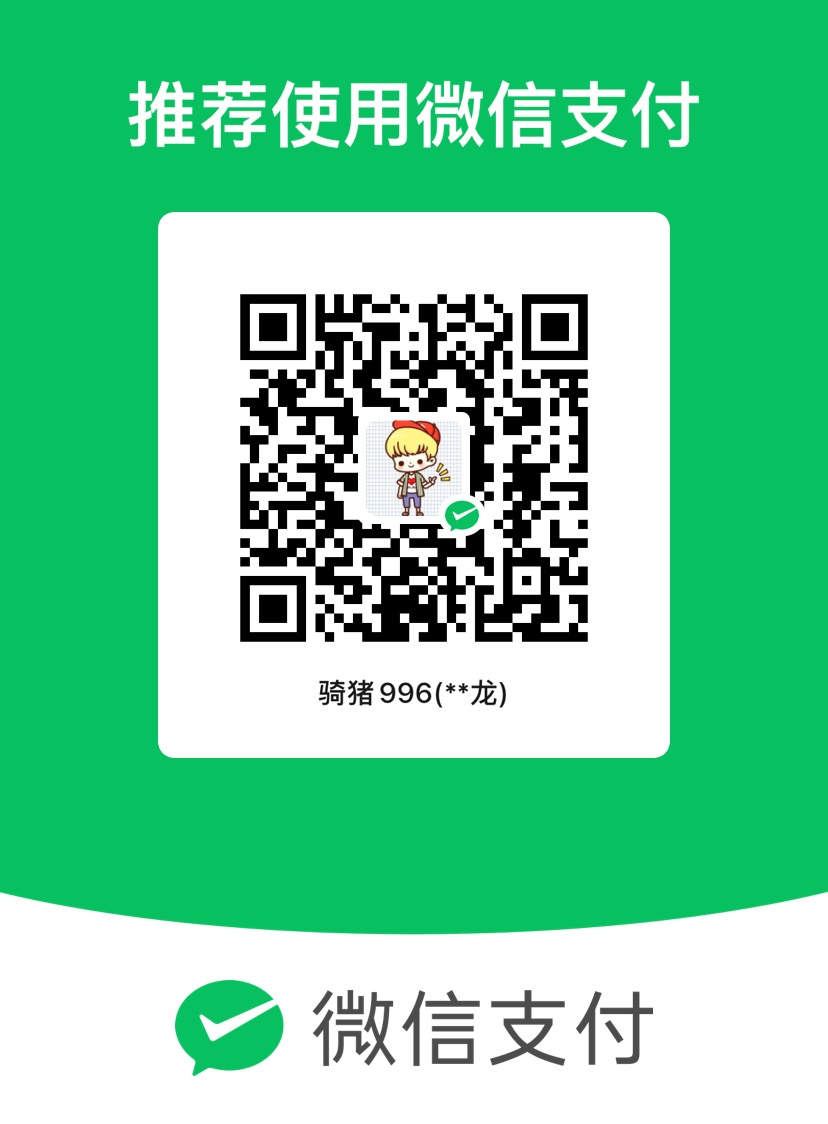HEXO打包到github报错
问题出现
在文章写好之后打包静态网页并发送到github中时,提示一下错误
@@@@@@@@@@@@@@@@@@@@@@@@@@@@@@@@@@@@@@@@@@@@@@@@@@@@@@@@@@@
@ WARNING: REMOTE HOST IDENTIFICATION HAS CHANGED! @
@@@@@@@@@@@@@@@@@@@@@@@@@@@@@@@@@@@@@@@@@@@@@@@@@@@@@@@@@@@
一度以为ssh导致问题,重新创建几次都不成功
而且也已经放弃使用了一段时间
直到今天想重新安装esp8266环境时才想起
然后各种找原因,各种尝试
最终在这篇文章下找到了答案
就是把 C:\Users\Administrator.ssh\known_hosts 文件删除就行
解决参考
本地ubuntu20.04 通过ssh连接腾讯云 云主机ubuntu20.04出现以下提示
@@@@@@@@@@@@@@@@@@@@@@@@@@@@@@@@@@@@@@@@@@@@@@@@@@@@@@@@@@@
@ WARNING: REMOTE HOST IDENTIFICATION HAS CHANGED! @
@@@@@@@@@@@@@@@@@@@@@@@@@@@@@@@@@@@@@@@@@@@@@@@@@@@@@@@@@@@
IT IS POSSIBLE THAT SOMEONE IS DOING SOMETHING NASTY!
Someone could be eavesdropping on you right now (man-in-the-middle attack)!
It is also possible that a host key has just been changed.
The fingerprint for the ECDSA key sent by the remote host is
SHA256:lWEJCiuk2DsPYdodOxj8w7WFY3b+RF+9f5ns.
Please contact your system administrator.
Add correct host key in /home/su/.ssh/known_hosts to get rid of this message.
Offending ECDSA key in /home/su/.ssh/known_hosts:6
remove with:
ssh-keygen -f “/home/su/.ssh/known_hosts” -R “43...“
ECDSA host key for 43..**.* has changed and you have requested strict checking.
Host key verification failed.
将known_hosts文件删除就行了,看它的提示,文件位置在哪里,改成你的文件位置即可。
rm -rf /home/su/.ssh/known_hosts
然后出现
Are you sure you want to continue connecting (yes/no/[fingerprint])?
敲yes就行了,然后输入你的密码即可。
相关链接(侵删)
欢迎到公众号来唠嗑: