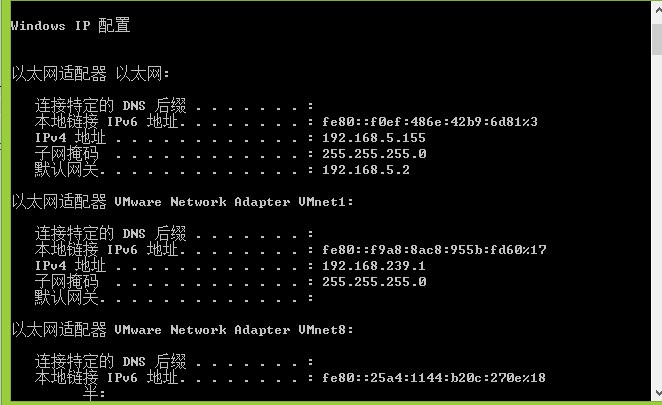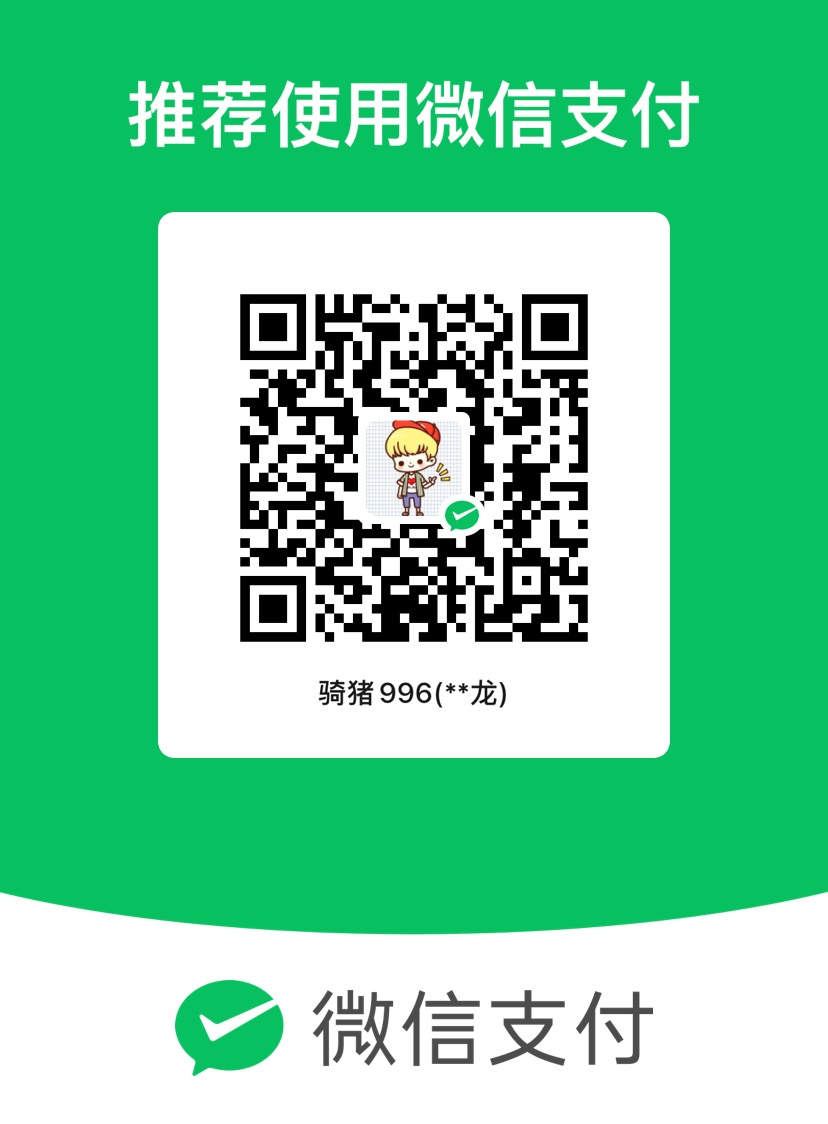行cmd命令并获取返回结果字符串
测试代码
1
2
3
4
5
| static void Main()
{
string back=execCMD("ipconfig");
System.Console.WriteLine(back);
}
|
执行cmd命令获取返回结果字符串函数
1
2
3
4
5
6
7
8
9
10
11
12
13
14
15
16
17
18
19
20
| public static string execCMD(string command) {
System.Diagnostics.Process pro = new System.Diagnostics.Process();
pro.StartInfo.FileName = "cmd.exe";
pro.StartInfo.UseShellExecute = false;
pro.StartInfo.RedirectStandardError = true;
pro.StartInfo.RedirectStandardInput = true;
pro.StartInfo.RedirectStandardOutput = true;
pro.StartInfo.CreateNoWindow = true;
pro.Start();
pro.StandardInput.WriteLine(command);
pro.StandardInput.WriteLine("exit");
pro.StandardInput.AutoFlush = true;
string output = pro.StandardOutput.ReadToEnd();
pro.WaitForExit();
pro.Close();
return output;
}
|
调用cmd执行命令
博主主页
对于C#通过程序来调用cmd命令的操作,网上有很多类似的文章,但很多都不行,竟是漫天的拷贝。我自己测试整理了一下。
代码:
1
2
3
4
5
6
7
8
9
10
11
12
13
14
15
16
17
18
19
20
21
22
23
24
25
26
27
28
29
30
31
32
33
34
35
36
37
| string str = Console.ReadLine();
System.Diagnostics.Process p = new System.Diagnostics.Process();
p.StartInfo.FileName = "cmd.exe";
p.StartInfo.UseShellExecute = false;
p.StartInfo.RedirectStandardInput = true;
p.StartInfo.RedirectStandardOutput = true;
p.StartInfo.RedirectStandardError = true;
p.StartInfo.CreateNoWindow = true;
p.Start();
p.StandardInput.WriteLine(str + "&exit");
p.StandardInput.AutoFlush = true;
string output = p.StandardOutput.ReadToEnd();
p.WaitForExit();
p.Close();
Console.WriteLine(output);
|
程序运行结果:
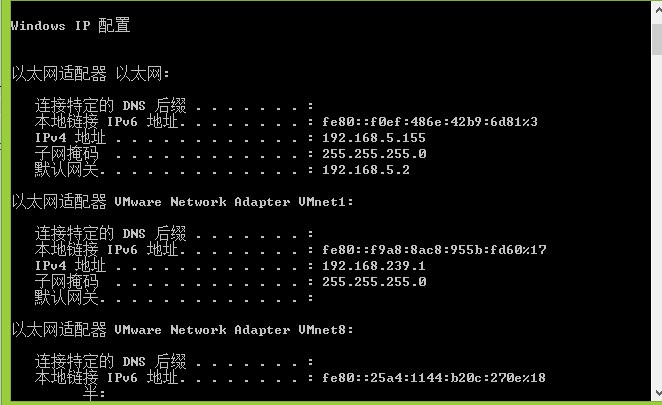
需要提醒注意的一个地方就是:在前面的命令执行完成后,要加exit命令,否则后面调用ReadtoEnd()命令会假死。
我在之前测试的时候没有加exit命令,输入其他命令后窗口就假死了,也没有输出内容。
对于执行cmd命令时如何以管理员身份运行,可以看我上一篇文章: C#如何以管理员身份运行程序 - 酷小孩 - 博客园
2014-7-28 新增: 另一种C#调用cmd命令的方法,不过这种方法在执行时会“闪一下” 黑窗口,各位在使用时可以按喜好来调用。
1
2
3
4
5
6
7
8
9
10
11
12
13
14
15
16
17
18
19
20
21
22
23
24
25
26
27
28
29
30
31
32
33
34
35
36
37
38
39
40
41
42
43
44
45
46
47
48
49
50
51
52
53
54
55
56
57
58
59
60
61
62
63
64
|
static bool RunCmd(string cmdExe, string cmdStr)
{
bool result = false;
try
{
using (Process myPro = new Process())
{
ProcessStartInfo psi = new ProcessStartInfo(cmdExe, cmdStr);
myPro.StartInfo = psi;
myPro.Start();
myPro.WaitForExit();
result = true;
}
}
catch
{
}
return result;
}
static bool RunCmd2(string cmdExe, string cmdStr)
{
bool result = false;
try
{
using (Process myPro = new Process())
{
myPro.StartInfo.FileName = "cmd.exe";
myPro.StartInfo.UseShellExecute = false;
myPro.StartInfo.RedirectStandardInput = true;
myPro.StartInfo.RedirectStandardOutput = true;
myPro.StartInfo.RedirectStandardError = true;
myPro.StartInfo.CreateNoWindow = true;
myPro.Start();
string str = string.Format(@"""{0}"" {1} {2}", cmdExe, cmdStr, "&exit");
myPro.StandardInput.WriteLine(str);
myPro.StandardInput.AutoFlush = true;
myPro.WaitForExit();
result = true;
}
}
catch
{
}
return result;
}
|
相关链接(侵删)
- c#执行cmd命令并获取返回结果字符串
- C#程序调用cmd执行命令
=================我是分割线=================
欢迎到公众号来唠嗑: